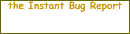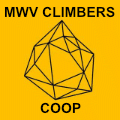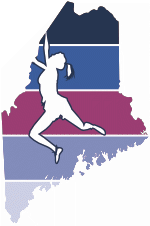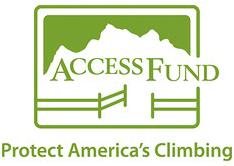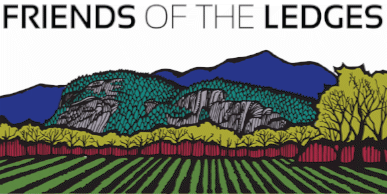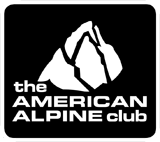|
Although I consider myself an avid outdoor photographer, I'm hardly a pro. Hey, I've always disliked climbing with a camera larger than a pocket-sized point-and-shoot
rig! Full-size 35mm cameras are just too heavy and
unwieldy for my taste. And with 36 frames in a film
roll and no surety that you’ll have anything
to show for your efforts, traditional, film-based photography
is not exactly a win-win proposition in my book. The
introduction of the digital camera has always seemed
perfect to me: they’re
compact, easy to use, take hundreds of shots in a single
session, and have no up-front processing fees. With
no negatives or slides to lose or damage, you can back
up the images on CD-ROM, send copies to your friends
via e-mail, use your computer to edit and fix a variety
of exposure problems, and get reasonable-quality images
from your inkjet printer. Sure sounds like a win-win
to me!
From a financial perspective, the savings
in film processing alone can offset a significant
chunk of the cost of a digital camera. Traditional
film processing by a reputable photo house can run
around $10 per 24-shot roll for single 3x5 prints,
and slides can cost significantly more. With a digital
camera, if your shots aren’t up to snuff, you
simply delete them from the memory card even before
you download them to your computer. Digital images
can also be converted to slides, but even at five-megapixel
resolution (currently the high-end resolution of consumer
cameras), a digital photograph is not as detailed as
a properly exposed slide (still the main disadvantage
of digital). In a conventional printing process, a
slide can typically be blown up to 11x17, while a five-megapixel
image (which is typically 2560 pixels wide by 1920
pixels high) will only scale up to 8.5x6.5 before beginning
to loose quality.
By February 2001 I was so taken with
the idea of digital photography that I took a single
2.1-megapixel digital camera as my only camera
for a 10-day Canadian Rockies outing. I did several
long
ice climbs with a variety
of partners, even on frigid, stormy days, and never
had a problem with the camera. That’s not to say that every image I took was
wonderful mind you, but the camera handled the conditions
with aplomb. The best part was returning to the hut
at night, scanning through the day's images on the
camera’s LCD screen, and deleting any I didn't
like, freeing up room for more. I was hooked.
A digital camera is conceptually very similar
to a standard 35mm single-lens-reflex (SLR) camera.
With a digital camera the light of the image enters
through the lens, but instead of being captured on
film, the light strikes the CCD (charge-coupled device)
located behind the shutter and aperture. A CCD contains
millions of minute sensors, each recording the amount
of light that hits it. The more sensors there are on
a CCD, the higher its resolution. The sensor information
is converted to a digital signal, composed into an
image, and sent to an internal memory buffer where
it is (usually) compressed into JPEG format. Then the
image is transferred to the camera’s memory card, where it’s
stored until you retrieve it.
All major
35mm manufacturers now offer digital cameras. The plus
about buying a camera from a Nikon, Canon, Olympus,
or the like is that you get the benefit of those companies’ longtime lens-making expertise.
That said, others such as Sony, who’s been making
video cameras for years, are also producing excellent
digital cameras.
You’ll find a plethora of features with digital
-- in some cases more than you’ll care to comprehend.
However, there are two primary characteristics you
need to consider: image resolution and type of lens.
Image resolution, measured in mexapixels, directly
correlates to image size -- the more megapixels, the
larger your image is. If you simply want photos to
e-mail and display on the Internet, a three megapixel
camera will suffice, but if you want quality 4x6 or
larger prints, you’ll want a camera in the four
to five megapixel range. If you’re looking to
go beyond five megapixels, you’ll have to go
for a professional digital SLR, which can take you
all the way to the 11-megapixel range.
For the lens,
go with a camera that has at least a three-times (3x)
optical zoom. The amount of zoom varies with each manufacturer,
but all range from some degree of wide angle to moderate
zoom -- generally around 38mm-108mm. Some companies,
like Nikon, offer optional fisheye, wide-angle, and
telephoto lenses that allow for a greater degree of
flexibility. In the film-camera world you can purchase
third-party add-on lenses that are of good quality
and economically priced. That’s
now happening in the prosumer end of the digital photography
world, so you aren’t forced to buy extra lenses
from the manufacturer at a premium price. Still, the
lenses offered by the major manufacturers are generally
better than the third-party alternatives. Do some research
before you make that purchase.
Beware of the “digital zoom” marketing
ploy. While a digital zoom is useful for seeing detail
on your LCD screen, it’s simply a magnification
of what the optical zoom sees at its longest telephoto
view. The result is often a poor quality image. The
lens on consumer cameras will typically be protected
by a simple lens cap or retracts into the body of the
camera and be housed behind a sliding cover. Make sure
it fits snugly and has a retaining strap.
Almost all
digital cameras have a built-in flash, typically with
the same fill and redeye controls as a point-and-shoot
35mm camera. Read the specs closely to ensure that
the flash will meet all your needs. A few higher-end
models include a hot shoe for an external flash unit,
but you should check to see what kind of battery options
are available for powering an external unit as it will
suck your internal batteries dry posthaste.
A liquid-crystal
display (LCD) screen that can be used as a viewfinder
or to review images is also typically standard on all
cameras. However, these displays are next to worthless
in daylight (you can shade them to a certain degree
with your hand or a cloth) and use up batteries like
crazy, so you’re often better
off shutting it down while you’re shooting. In
addition, some LCD displays are slow to update the
image shown and the color is often not realistic. Make
sure that any camera you get has an optical viewfinder
(just like you’d find on a film camera) that
follows the zoom, so you can see exactly how your image
looks. There are a few cameras that are LCD-only and
should be avoided.
Another important item to consider
is the burst rate or recycle time, i.e. the camera’s
computer processing time between photos. The processor
inside the camera has to write the image file to the
memory card every time you click the shutter. After
you shoot a picture, it can take anywhere from one
to 10 seconds for the camera to be ready to take another,
a significant drawback with action photography. You
want to purchase the fastest memory card you can afford
to minimize the write-time. Rob
Galbraith's web site
has reviews of many cards tested on a variety of cameras
which can help in making a decision on which card to
purchase.
Some cameras incorporate a special “burst mode” which
allows you to capture images more quickly, but generally
at the significant expense of image quality. More expensive
cameras sidestep this by incorporating a generous memory
buffer in the camera itself, allowing you to take more
pictures before the camera needs to write to the card.
Some
cameras use standard-size AA batteries, while others
have special lithium-ion cells designed for energy-sucking
electronics. Either way, you’ll
need to have spares. It’s more expensive to buy
a special battery for your system than to get rechargeable
ni-cads at the local Wal-Mart, but that special battery
often lasts much longer than alkaline or ni-cad
AA cells. It’s important to note that using the
built-in flash or LCD display will drain the batteries
rapidly and increase recycle time.
Like
everything electronic these days, there is a product
at every price point and the prices are always in flux.
Currently a three-megapixel camera with zoom lens goes
for $200-$400, four megapixel $300-$550, and five megapixels
sell for $450-$700. The low-end of pro-level digital
SLR bodies are in the $1000 and up range. Professional
quality bodies start around $1500. The real plus with
a SLR body is that you can purchase a wide variety
of lenses and accessories both from the original manufacturer
and third party sources.
Prices on all digital cameras are highly
competitive and heavily discounted. Research your features
and shop around before you buy. There are a number
of websites that have reviews and comparisons of a
wide range of cameras. If you find a price that’s
much lower than others, make sure that the unit is
not grey-market (no U.S. warranty) or refurbished.
If you decide to buy grey-market, work with a reputable
firm that offers its own warranty. If the deal seems
too good to be true, it probably is!
Necessary accessoriesAll
cameras should come with a comprehensive manual, small-
to medium-capacity memory card (16 to 32 megabytes),
a Universal Serial Bus (USB) cable for downloading
images to your computer, and one or more CDs of drivers
and associated programs that perform basic photo editing
tasks like re-sizing, exposure correction, and red-eye
reduction. We have seen a new tendency of some manufacturers
not to include a memory card with the camers, thus
allowing them to sell the unit at a lowwer price. As
you will need to purchase a card before you can make
use of the camera, be sure to factor that into your
budget.
Take special note of the way your camera
hooks into the USB cable: While the end of the cable
that attaches to the computer is almost always the same
for all manufacturers, the camera may have a proprietary
connection, meaning that you’ll want to purchase
a spare, as you may have a hard time finding a replacement
cable on short notice. A few cameras also come with
battery chargers or cables to charge an internal battery.
You might get a rather flimsy carrying strap (fashion
your own out of perlon), but rarely a carrying case.
The
best editing program typically included in packages
is Adobe Photoshop Elements, so check to see if this
is available. A scaled-down version of its high-end
(and expensive) big brother Adobe Photoshop, it has
enough meat for most users and you can upgrade to the
big brother if you need additional features.
If your computer wasn’t manufactured in
the last 3-5 years, you might not want to bother with
a digital camera. The real advantages of digital photography
is the ability to instantly review your shots, download
them to the computer using its built-in USB interface,
send copies to friends via e-mail, post them on the
Internet, send them to a service to be printed, and
even manipulate them in an infinite number of creative
ways. If your computer is outdated, it may not be up
to these tasks.
Besides a computer, there are a number
of accessories that will make life in the digital fast-lane
easier: additional memory cards (you can never have
enough memory), a USB or Firewire memory-card reader
so you don’t have to attach the camera to the
computer, a battery charger if the camera requires
it, and a water and dust-proof carrying case.
The number
of pictures you can take and save in a shooting session
is directly related to the size of your memory card.
Many cameras come with a 16 megabyte card that can hold
approximately 50 images at 1280x960 pixel resolution
in “Normal” JPEG
quality, dropping to 24 images at “Fine” quality,
and to two-four high-resolution shots in RAW or TIFF
format. Use at least 256-megabyte cards, or 512 megabyte
or even I gigabyte ards if you find a good price. You
don’t want to miss that great shot because your
card is full! You also should be taking pictures in
the highest resolution your camera has to offer. If
your camera supports a RAW format, you should use this.
While you will need to convert the pictures to JPG
for printing, you’ll appreciate the control over
the final image. Let’s face it, you never know
when that once in a lifetime shot is going to come
along!
There are three main types of memory
cards used in cameras: SmartMedia, CompactFlash, and
Sony Memory Stick. CompactFlash and SmartMedia are very
competitively priced, while Sony Memory Stick is still
more expensive. If you have a MP3 player, it may be able
to use the same card as your camera so there may be some
savings if you stay compatible. Prices are constantly
dropping, so be sure to shop around.
If you get fully
hooked on digital imaging, you’ll
likely want to get some software to make your life
easier. While the software that came with the camera
will get you started, a top-shelf image-editing program
like the full edition of Photoshop or Paint Shop Pro
can be well worth the investment. A program like Breeze
Browser for Windows or iPhoto for
Macintosh
can make the process of moving images from your camera
to computer, and converting them to a usable format,
more efficient -- converting your 200 images from that
trip to Joshua Tree can be a very time consuming task.
The longer you take digital pictures, the more you’ll
have around, and the more likely you'll need to have
a way of storing and backing them up. It won't take
long before the hard drive in your computer will fill
up. Having an external USB or Firewire drive to store
your images is a very useful thing. In addition a CD
or DVD burner will allow you to back up your important
images in case of a system failure. As many experts
say, it’s not IF
you’ll suffer a hard
drive crash, but WHEN!
There are several choices
available when you’re
simply dying to have those physical prints. If you
have a modern inkjet printer and glossy paper, you
can get a very respectable printout from your own computer;
the late Galen Rowell proofed all the archival, high-resolution
scans of his slides on a basic consumer Epson inkjet
printer. In addition there are the new dye-sublimation
printers, which can come quite close to photo-quality
at a very reasonable price. Be sure to check out the
cost of the consumables (ink and paper) when you’re
comparing printer costs.Perhaps the easiest solution
is to upload your image to an on-line service bureau
such as dotPhoto,
Ofoto,
PlanetFoto,
or ShutterFly.
These “digital
photo labs” will generally host your on-line
gallery for free, and print your photos and mail them
out for you for a modest fee. Friends can view your
pictures on-line and choose which ones to have printed
themselves. All images are printed on standard photo
paper and are at the maximum quality of your image.
However, if your Internet connection is slow, this
could be a very tedious process, as uploading several
images could take hours depending on file size.
You’re
probably not going to be able to take a camera out
for the day to shoot, so you’re
going to be making a decision based on what you see
in the store. Hold each camera and see how it feels
in your hand. Do you think that you can manipulate
the camera and take a picture one-handed while safely
belaying or repelling. Is the camera designed only
for right-handed people? Are you a lefty? Is there
a place to attach a sturdy piece of perlon to the camera
so that you can’t drop it off the side of the
cliff? Does the camera have a tripod mount? Are the
dials, knobs and on/off switch in places where they
won’t get accidentally pressed or conversely
where they are easily found? Can you understand the
icons?
There’s never been a better time
to free yourself from the limits of traditional film.
If you’re
really into photography or simply want to take lots
of snapshots of your family and friends, now’s
the time to make the jump to digital. Your up-front
investment will easily pay for itself within a few
months, and you’ll have a much greater degree
of control over how your images turn out.
Fred Miranda - great forums, reviews and useful software
Steves Digicams/ - excellent reviews and buyer’s guides
ShutterFreaks - excellent forums and tips
CCD -- short for charge-coupled
device, the CCD is the part of the digital camera that
receives the image coming though the lens
FIREWIRE – (a.k.a.
IEEE-1394) a very high speed format for connecting
a variety of peripherals to your computer. While most
often seen on Macintosh computers, it is now available
on PC’s as well.
JPEG -- short
for Joint Photographic Experts Group, this file format
is used to compress the memory/storage size of an image,
from high-quality print ready photos to low-rez web-only
pictures.
Megapixel -- one million pixels; a
measure of the size of a digital image, determined by
multiplying pixel height and width
Megabyte -- one million
bytes; a measure of file size.
RAW -- A compressed, high-quality
file format
USB -- short for Universal Serial Bus,
which can connect an array of peripherals to your computer
including cameras, printers, speakers, and hard drives;
nearly all computers manufactured in the past five
years have at least one plug-in point for this kind
of cable.
TIFF – short for Tagged Image File Format,
this file format is used for high-quality images
|